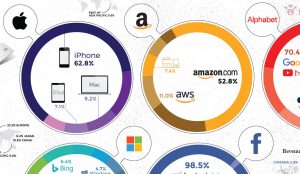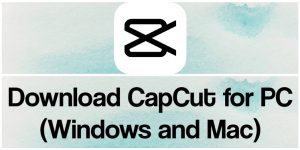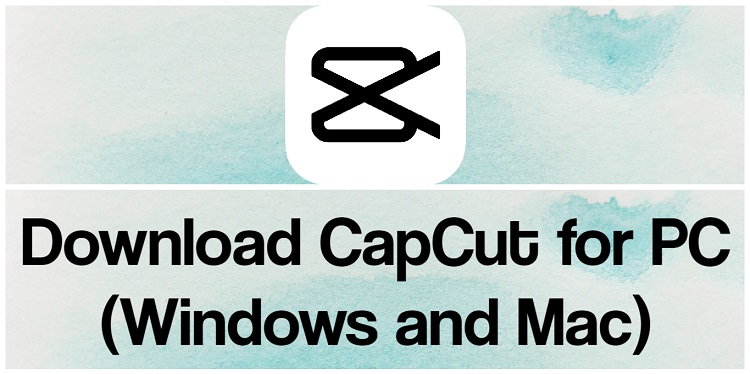
There are numerous video editing apps accessible for free download right now. These apps are great since they allow you to have fun while editing apps because there are so many different effects and transitions to choose from.
Capcut is one of the most popular video editing tools, and it’s completely free! But if you want to learn how to install Capcut on a PC, read on!
Capcut is, as you may be aware, one of the most popular and fascinating video editing programs available right now. It’s free, and it has a lot of features that will allow you to have a good time editing. You’ve come to the right location if you want to use it on a larger screen.
There is a way for you to get Capcut on your PC so that you can edit videos more easily. Because there isn’t an official Capcut software for PC yet, you’ll need to read this!
Modern Video Editing App
There are a plethora of fascinating things you can do with your phone today. You can do everything you want with these devices, including viewing movies, playing games, listening to music, and more.
There are numerous free video editing tools available right now for your smartphone. Capcut is one of the best, as it was designed for everyone today. This one, which was produced by Bytedance, is free to use.
With this program, you can freely use various editing tools, such as the multiple transitions accessible. Many key transitions can be used to connect separate scenes in a logical way. You may also enjoy employing a variety of effects that are simple to use and do not require manual editing.
You’ll also discover a variety of stickers, overlays, and other tools to utilize here. This program is for everyone because it allows you to have fun while editing videos. There is also music to listen to here.
You may add text and stickers to your films with Capcut. So, if you want to learn how to install it on your PC right now, stay tuned! We’ll walk you through every step of using this app.
How to Install Capcut for PC
You’ve come to the right place if you want to download Capcut for your computer. There is no official English Capcut software available right now. You can, however, download the Capcut Chinese version, which has very identical functionality!
If you’re in the United States, though, you’ll want to use the English version. We’ll show you how to do it, so don’t worry. Simply follow the steps outlined below.
1. An Android emulator is the first thing you’ll need. We strongly advise you to download Bluestacks.
2. Then you must download and install Bluestacks on your computer.
3. Bluestacks requires you to join in with your Google Play account after installation.
4. Then, look for and download Capcut Mod APK.
5. It should now work after downloading!
Capcut for PC has the advantage of being able to be used in full screen mode. Instead of using a small screen, you would now be able to edit swiftly and comfortably. You can also use numerous tools and assign shortcut keys!
Conclusion
It’s time to start editing now that you have Capcut for PC! Please feel free to forward this information to any of your friends or family members who frequently edit films. Today, you can do a lot with this app.