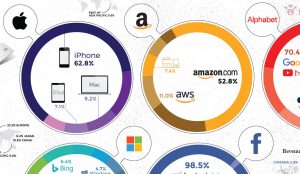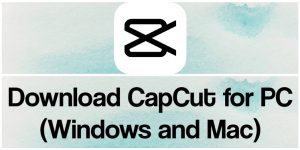Many high-traffic blogs rely on ad networks (advertising) as their principal source of revenue. 5 top WordPress advertising plugins to boost site revenue in 2021 using ad networks such as Google AdSense, Google alternatives (Media.net, mgid, AdsKeeper), affiliate advertisements, or direct ad sales. To get started, we’ll go through the 5 best WordPress advertising plugins for increasing blog revenue. Before you can start generating money with your WordPress site, you’ll need to understand how to use the most basic WordPress advertising plugins. You may be struggling to monetise your WordPress blog, but by using the right tools, you can have your first banner up and running in no time.
If you’re not sure which 5 best WordPress advertising plugins to use to boost blog revenue, we recommend trying a couple out first and then making your decision to easily create an excellent marketing plan for your WordPress website. We’ll go through several basic ad plugins that make it simple to place advertising in strategic spots, as well as more advanced plugins that may let you sell ads on your WordPress site.
One of the most efficient methods to monetize your WordPress website is to display advertisements. WordPress ad plugins enable you to simply post adverts anywhere on your website without having to change your WordPress theme files. This will assist you in optimizing ad placement and making the most of your budget.
Let’s take a look at the top five WordPress advertising plugins for increasing blog earnings.
- AdRotate
- WP-insert
- AdSanity
- Ad inserter
- Plugin for Ads Pro
AdRotate
When it comes to the finest WordPress advertising plugins for increasing blog revenue, AdRotate is one of the most popular and well-known options. It has been operating since mid-2014 and now has over 50,000 active installations with a 4.3 out of top – rated rating. You may adjust your ad display immediately from your dashboard with the Ads plugin. In a flash, you may add, delete, adjust, and examine several banners. Both a free and a paid version of the plugin are available. You can limit your ads to only show to visitors who come from a specific location.
AdRotate is compatible with a wide range of WordPress sites. You’ll need AdRotate’s pro edition if you want more advanced capabilities such as Geo targeting, AdBlock disguise, mobile ads, asset management, and more.
You may set your ad to delete after a certain amount of time has passed or after a certain number of impressions or clicks. This plugin may alert you when an advertisement is going to expire, which is also one of AdRotate’s functions. Your notice might come in the form of an email or a push notification. They also provide extensive ad tracking services . AdRotate’s ability to recognize whether a visitor’s AdBlocker is on is one of its most distinctive features.and then a short message will be displayed as a result. Shortcodes, widgets, and the pHp theme may all be used to show ads.
WP-Insert
Another WordPress advertising plugin that allows you to manage your adverts and optimize them for Google AdSense. SmartLogix Technologies designed it. It presently has over 30,000 active installations and a 4.5-star rating. As a result, WP-insert (THE ULTIMATE WordPress PLUGINS) has a lot to live up to. WP-insert does more than merely strew ads over the web. It may also be used for code monitoring, Google Analytics, code highlighting in theme editors, and the display of legal notices.
WP-insert supports multiple ad networks, which means that numerous ad networks can be used at the same time without violating the terms and conditions of the ad networks. WP-insert has a mind-boggling 20 ad widgets to choose from when customizing your layout. WP-insert allows you to customize and schedule each of your widgets. Bloggers may modify the code from their dashboard, and you can enter code directly into your theme code. Advertisements can be placed above, below, in the middle, or on the right and left sides of the content. Banner advertising are shown using shortcodes. The collection of rules that regulate when, when, and how adverts are presented is particularly astounding. You may also use WP-insert to Geo target: show an AdSense visitor from the United States, a visitor from Germany, or anything you wish.
AdSanity
AdSanity is a beginner-friendly WordPress ad management plugin. Using widgets and the advertising inserter button in the visual editor, you can quickly place adverts anywhere on your website. AdSanity works with both hosted and external ad networks, such as Google AdSense. It provides a number of useful functions, like ad grouping, ad scheduling, and monitoring views and statistics.
You may build as many advertisements as you want with AdSanity and effortlessly add them to your site utilizing custom widgets, shortcodes, and a button in the post editor. AdBlock may also be added to a specific WordPress article. This allows you to improve the performance of your advertising without having to change your WordPress theme code.
Ad inserter
With over 40,000 active installs and a 4.9 out of 5-star rating, Ad Inserter is a strong and well-developed WordPress advertising Plugin. This is one of the best-maintained plugins in the repository, with Igor, the creator, being quite active in the help forums. It may be used in a variety of adverts, including Google AdSense and Affiliate ads. The plugin is available in both a free and a paid edition.
One of the best features of Ad Inserter is that you may include adverts at any time in your article. It’s possible to do it before or after the content of the post. Ad Inserter can place adverts after the first three paragraphs if that’s what you want. There are no shortcodes to worry with, and it is also automatically configured. If you don’t want advertising to appear on certain pages or posts, Ad Inserter allows you to easily omit them.
Plugin Ads Pro
This is a Codecanyon-exclusive premium plugin that allows you to manage, sell, and display your advertising space. If you are acquainted with BuySellAds, this can assist you put it up on your site without having to use a third-party service. With over 2,400 sales and a 4.4-star rating, it was a big hit. This plugin uses a template and grid system to display advertising on your site that are well-matched and user-friendly. AdsBlocker offers this service for free.\
HELPFUL?
Your WordPress website and content may be used to generate cash in a variety of ways why not try the aforementioned.